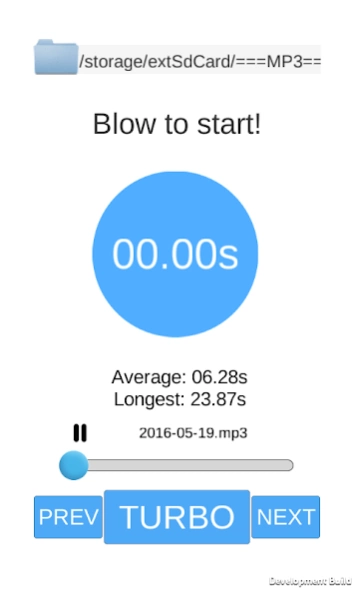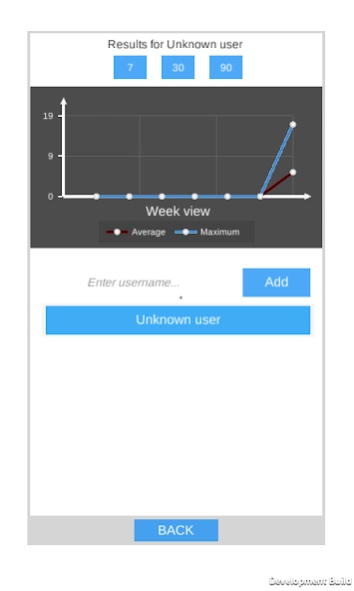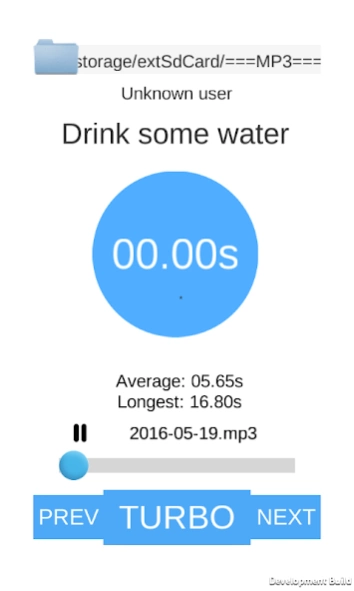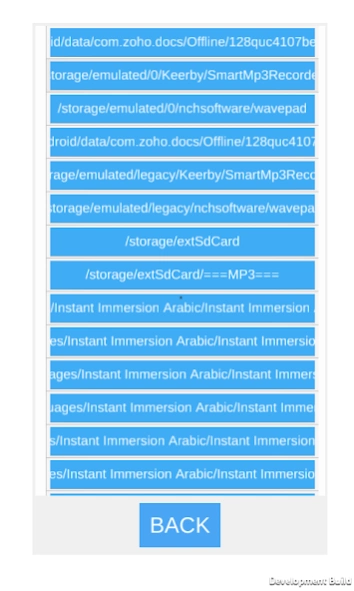Audio Player (Breathing Apps) 1.0
Free Version
Publisher Description
Audio Player (Breathing Apps) - Designed to accelerate learning, improve memory, improve speaking skills.
Blow into the headset to play content or use TURBO mode to fast forward content on blow. Specially reccomended to people with breathing disorders (asthma, emphysema, COPD) and people with learning difficulties (ADD, ADHD), or those who would like to learn faster and more efficient.
Breathing Apps are based on a breathing technique called Pursed Lip Breathing and they are designed to train users to make exhalations longer. This is especially recommended for people with breathing related (asthma, emphysema, COPD) and stress related (anxiety, blood pressure) disorders. In general, medical doctors encourage people to perform Pursed Lip Breathing in order to get more oxygen, to gain more energy or to relax.
WARNING: This application is designed to work best with BREATHING+ headset. Using your mobile device's built-in microphone may result in damages not covered by your warranty. Additionally, BREATHING+ headset provides hands-free operation, firm position in front of your mouth and a much better signal-to-noise ratio resulting in more accurate breathing detection. For optimal performance and to ensure protection of your mobile device, buy BREATHING+ headset: http://www.breathinglabs.com/breathing-package/
Be sure to check other games from our collection of Breathing Games!
About Audio Player (Breathing Apps)
Audio Player (Breathing Apps) is a free app for Android published in the Teaching & Training Tools list of apps, part of Education.
The company that develops Audio Player (Breathing Apps) is Breathing Labs. The latest version released by its developer is 1.0.
To install Audio Player (Breathing Apps) on your Android device, just click the green Continue To App button above to start the installation process. The app is listed on our website since 2016-09-23 and was downloaded 6 times. We have already checked if the download link is safe, however for your own protection we recommend that you scan the downloaded app with your antivirus. Your antivirus may detect the Audio Player (Breathing Apps) as malware as malware if the download link to com.breathinglabs.BreathingGames_MP3Player is broken.
How to install Audio Player (Breathing Apps) on your Android device:
- Click on the Continue To App button on our website. This will redirect you to Google Play.
- Once the Audio Player (Breathing Apps) is shown in the Google Play listing of your Android device, you can start its download and installation. Tap on the Install button located below the search bar and to the right of the app icon.
- A pop-up window with the permissions required by Audio Player (Breathing Apps) will be shown. Click on Accept to continue the process.
- Audio Player (Breathing Apps) will be downloaded onto your device, displaying a progress. Once the download completes, the installation will start and you'll get a notification after the installation is finished.